The cloud-enabled server solution for small business
Windows Server 2012 R2 Essentials, the latest version of Windows Small Business Server Essentials, offers a flexible, affordable, and easy-to-use server solution for small businesses with up to 25 users and 50 devices.
____________________
Integrated health reports
_____
The Home page includes the Alerts and Reports tabs. Depending on your business needs, you can customize the system health reports to display items that you want to monitor. Health Reports is integrated with Windows Server 2012 R2 Essentials, and it no longer needs to be installed as an add-in.
Manage Mobile Devices
_____
If your server is integrated with Office 365, you can manage your mobile devices by using the Exchange Active Sync functionalities; for example, you can define email access from a mobile device, set up password policies, and perform a remote wipe of the mobile device.
BranchCache
_____
You can turn on BranchCache to improve data access if the server running Windows Server 2012 R2 Essentials is located offsite. For more information, see Manage BranchCache.
Full System Restore
_____
You can create a client restore service by using the Set Up Client Restore Service task, and you can perform client full system restore over the network instead of using an image that is saved on a DVD.
Server Storage
The following functionalities are added in Server Storage: folder management on a second server in a Windows Server 2012 R2 Essentials network and server folder quota.
____________________
Create shared folders
_____
You can create shared folders on a secondary server while keeping the same Universal Naming Convention (UNC) path prefix.
Specify a space quota
_____
You can specify a space quota for a server folder. You receive an alert when a server folder size grows beyond its defined quota.
Office 365 Integration
The following functionalities are available when Office 365 is integrated with Windows Server 2012 R2 Essentials:
____________________
SharePoint Libraries management
Office 365 distribution groups management
Manage from dashboard
If your server is integrated with Office 365, you can:
-
 Manage your Office 365 SharePoint Libraries from the Dashboard.
Manage your Office 365 SharePoint Libraries from the Dashboard.
-
 Manage your Office 365 distribution groups from the Dashboard.
Manage your Office 365 distribution groups from the Dashboard.
The integration of Windows Server 2012 R2 Essentials with Office 365 is only supported in a single domain controller environment. The Integrate with Office 365 Wizard must be run on a domain controller.
Microsoft online services integration
The integration of Windows Server 2012 R2 Essentials with Microsoft online services, including Microsoft Azure Active Directory (Azure AD), Office 365, Windows Intune, and on-premises Exchange, is only supported in a single domain controller environment. The integration wizard for these Microsoft online services must be run on a domain controller.
Remote Web Access
Updated Remote Web Access is optimized for touch devices and enhanced with rich HTML5 support.
Server Deployment
Server deployment options in Windows Server Essentials include:
____________________
Windows Server 2012 R2 Essentials must be the domain controller at the root of the forest and domain, and must hold all the FSMO roles.
Windows Server Essentials Experience as a server role in the Standard and Datacenter editions of Windows Server 2012 R2 can be installed as a member server in a domain.
As part of your installation process, you can opt to install Windows Server 2012 R2 Essentials as a virtual machine by following instructions in a wizard.
If an Active Directory domain does not exist, installing the role will create an Active Directory domain, and the server will become the domain controller at the root of the forest and domain, holding all the FSMO roles. You can have more than one server with the Windows Server Essentials Experience role installed in your network.



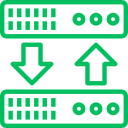

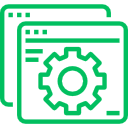
 Manage your Office 365 SharePoint Libraries from the Dashboard.
Manage your Office 365 SharePoint Libraries from the Dashboard.