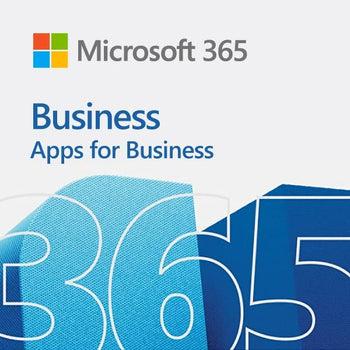
Microsoft 365 Apps for Business - 1 Year
Includes
-
Microsoft Word
Word processing app for creating and editing documents.
-
Microsoft Excel
Spreadsheet app for data analysis, calculations, and visualization.
-
Microsoft PowerPoint
Presentation app for creating slideshows and visual presentations.
-
Microsoft Outlook
Email and calendar app for managing communications and schedules.
-
Microsoft Publisher
Desktop publishing app for creating professional layouts and designs.
-
Microsoft Access
Database management app for storing and analyzing large datasets.
-
Microsoft OneDrive
Cloud storage app for saving and sharing files online.
1-2 Business Day Digital Delivery
Supports 1 User, up to 5 Devices: Computer, Tablet, Mobile
$99.99
Successful download and activation guaranteed. See Terms and Conditions.
Earn on this purchase.
About this product
Key Benefits
Yearly Subscription
1 User, Multi-Device
Mac or PC
Requirements
- Computer and processor Windows OS: 1.6 GHz or faster, 2-core | macOS: Intel processor
- Operating system Windows OS: Windows 10 or Windows 11 | macOS: One of the three most recent versions of macOS
- Memory Windows OS: 4 GB RAM; 2 GB RAM (32-bit) | macOS: 4 GB RAM
- Hard disk space Windows OS: 4 GB of available disk space | macOS: 10 GB of available disk space
- Display Windows OS: 1280 x 768 screen resolution (32-bit Office required for 4k and higher) | macOS: 1280 x 800 screen resolution
- Graphics Windows OS: Graphics hardware acceleration requires DirectX 9 or later, with WDDM 2.0 or higher for Windows 10 | macOS: No graphics requirements
- Additional system requirements Internet access, Microsoft account
Compare Similar Products
More options in Microsoft 365
Frequently Asked Questions
What is Microsoft 365 Apps for Business, and what does it include?
Microsoft 365 Apps for Business is a subscription-based service that offers access to productivity apps like Word, Excel, PowerPoint, Outlook, and OneNote. It also includes 1 TB of OneDrive cloud storage per user for file sharing and collaboration, along with regular updates to ensure users always have the latest features.
How is Microsoft 365 Apps for Business different from Office 365?
While Office 365 includes additional services like Exchange, SharePoint, and Teams, Microsoft 365 Apps for Business focuses solely on the core Office apps and their integration with cloud services like OneDrive, making it ideal for small to medium-sized businesses that don't need the full suite of services.
Can Microsoft 365 Apps for Business be used on multiple devices?
Yes, each user can install the apps on up to five PCs or Macs, five tablets, and five smartphones. This flexibility ensures productivity across multiple devices, whether users are in the office or on the go
Need Help?
Need help?
Our dedicated support team is ready to take your call
Call us at 800-318-1439
Reviews
There were a couple of hiccups but mostly due to Microsoft still not understanding that WWW means World wide web They seemed surprised to find that their adverts can be seen outside the US!
Once that hurdle was cleared it all went well from "MyChoice" interms of custo,er service. I have used @MyChoice before (For Visio) and I would use them again!
New learning curve. but so far happy with.
I'm still figuring it out.
Frequently Bought Together
Recently viewed products
What customers think
Trusted by
Shop with us and unlock a world of exclusive benefits!
Create an account and earn points on every purchase and enjoy member-exclusive deals!
Earn 3 points
on every dollar spent
Double Rewards
on Products of the month
Redeem
on future purchases!*
Earn 4 pts per dollar spent
$50,000 - $100,000
Earn 5 pts per dollar spent
$100,000+























