Microsoft Server 2012 R2 RDS 5 User CAL Same Day Delivery
Remote Desktop Services enables virtual desktop infrastructure (VDI), session-based desktops, and applications, allowing users to work anywhere. Same Day license delivered within 30 minutes during regular business hours.
____________________

RDS CAL license
RDS CAL is the most comprehensive license with full feature functionality, including sessions-based technology and virtual desktop infrastructure (VDI) technology. RDS CAL is available in all channels through Volume Licensing, OEM and Retail programs.
Licensing Requirements
_____
_____
_____
_____
Improve remote worker efficiency
Remote Desktop Services accelerates and extends desktop and application deployments to any device, improving remote worker efficiency, while helping to keep critical intellectual property secure and simplify regulatory compliance.

Remember that RDS supports both:
Per-user licensing
Per-device licensing
Installation
Install the RD Licensing role service just as you did the RD Session Host role service. Then you must:
____________________
1
Activate the RD Licensing server
2
Install RDS CALs so the RD Licensing server can allocate them to users and devices
3
Tell the RD Session Host server to use the RD Licensing server (you must do this even if the two role services located on the same machine)
 You can virtualize an RD Session Host server, but you'll likely see a reduction in the number of simultaneous sessions it can support. Be sure to model on the same machine type (physical or virtual) you intend to use.
You can virtualize an RD Session Host server, but you'll likely see a reduction in the number of simultaneous sessions it can support. Be sure to model on the same machine type (physical or virtual) you intend to use. If you do build a virtual RD Session Host server, you should probably use a server with a processor supporting second-level address translation (SLAT) to reduce the overhead of memory mapping between the physical machine and the VMs.
If you do build a virtual RD Session Host server, you should probably use a server with a processor supporting second-level address translation (SLAT) to reduce the overhead of memory mapping between the physical machine and the VMs. To minimize cost, its also advisable to use a Type 1 hypervisor like Hyper-V, not a Type 2.
To minimize cost, its also advisable to use a Type 1 hypervisor like Hyper-V, not a Type 2.


