There are no product specifications.
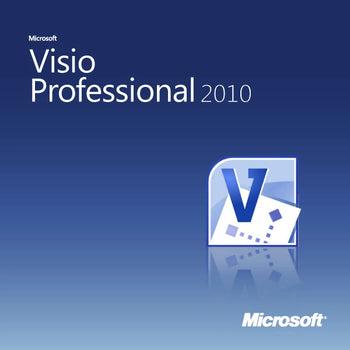
Microsoft Visio Professional 2010 Full Retail Box
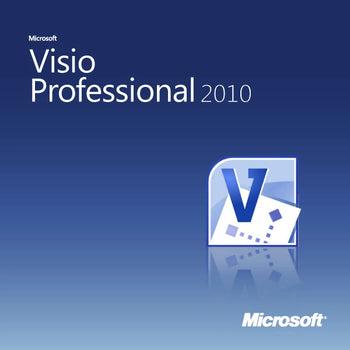
Why choose My Choice Software?
Your satisfaction is our priority — We ensure a smooth software purchasing experience, backed by values you can trust:
Instant Support
Zero wait times on our Support line and Live Chat
Seasoned Specialists
Years of experience to help with projects of any size
Installation Guaranteed
Successful activation or your money back
Have any questions?
Call us at 800-318-1439
|
Mon-Fri 5AM-4PM PT
Proudly
Owned & Operated
Microsoft Visio Professional 2010 Retail Box
Visio Professional 2010 is an advanced designing and engineering program that offers diagramming tools that can be used to make custom diagrams and visuals that give you a better way to share and illustrate your data. Reach more minds with this intuitive software.Visualizing Complex Ideas
Visio Professional 2010 is all about the visuals. Illustrate the most complex data and concepts in a way that is easy to understand for your audience. Express your ideas in a way that is simple and straightforward and help your peers visualize the value of your data or ideas.Practical Tools
With toolkits that are easy to use you see your ideas become a reality. Use tools like the Quick Shapes Mini Toolbar, Page Auto Size and Auto Align and Space to have Visio Professional 2010 take care of the basic effects that may be time consuming and tedious to attempt manually. Automated tools can save you time and help you achieve the most accurate results. Intelligent drawing tools and templates make creating your own diagrams a simple process.Built-in Accuracy
Maintain a consistent and accurate business logic throughout your organization with Diagram Validation. This feature will check for basic errors, inconsistencies, and flaws in logic.The Big Picture
Visuals can help people see the overall goals and progression of your company. With the diagram tools in Visio Professional 2010 you can create visuals that help your partners and investors see the big picture and the potential of your business.Easy Sharing
Sharing your illustrations can be done in a few ways. Allow other to view and interact with your data through their web browsers. Viewers can refresh and view data links through the diagrams to learn more.Import and Compatibility
Import, edit and save with CAD files. Illustrate data sourced from other programs including Excel, Access, SQL Server, or an OLEDB/ODBC.Microsoft Visio Professional 2010 Retail Box
Visio Professional 2010 is an advanced designing and engineering program that offers diagramming tools that can be used to make custom diagrams and visuals that give you a better way to share and illustrate your data. Reach more minds with this intuitive software.Visualizing Complex Ideas
Visio Professional 2010 is all about the visuals. Illustrate the most complex data and concepts in a way that is easy to understand for your audience. Express your ideas in a way that is simple and straightforward and help your peers visualize the value of your data or ideas.Practical Tools
With toolkits that are easy to use you see your ideas become a reality. Use tools like the Quick Shapes Mini Toolbar, Page Auto Size and Auto Align and Space to have Visio Professional 2010 take care of the basic effects that may be time consuming and tedious to attempt manually. Automated tools can save you time and help you achieve the most accurate results. Intelligent drawing tools and templates make creating your own diagrams a simple process.Built-in Accuracy
Maintain a consistent and accurate business logic throughout your organization with Diagram Validation. This feature will check for basic errors, inconsistencies, and flaws in logic.The Big Picture
Visuals can help people see the overall goals and progression of your company. With the diagram tools in Visio Professional 2010 you can create visuals that help your partners and investors see the big picture and the potential of your business.Easy Sharing
Sharing your illustrations can be done in a few ways. Allow other to view and interact with your data through their web browsers. Viewers can refresh and view data links through the diagrams to learn more.Import and Compatibility
Import, edit and save with CAD files. Illustrate data sourced from other programs including Excel, Access, SQL Server, or an OLEDB/ODBC.There are no product specifications.
Need some information?
Ask your question
Thank you for your question!
You will receive an email confirmation when someone from our support team responds.
What Customers Think
Trusted by

