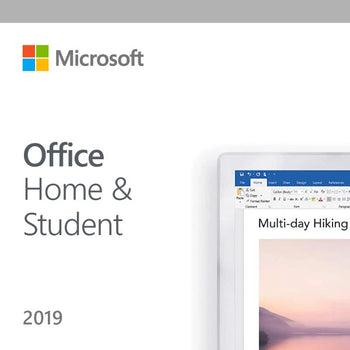


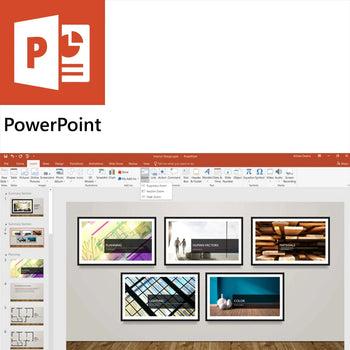
Microsoft Office Home and Student 2019
Includes
-
Microsoft Word
Word processing app for creating and editing documents.
-
Microsoft Excel
Spreadsheet app for data analysis, calculations, and visualization.
-
Microsoft PowerPoint
Presentation app for creating slideshows and visual presentations.
-
Microsoft OneNote
Note-taking app for organizing ideas, notes, and information.
30 Minute Digital Delivery
Requires Windows 10 or 11
$89.99
Successful download and activation guaranteed. See Terms and Conditions.
Earn on this purchase.
Additional services
Additional services
Expert installation & maintenance
Let our experts handle the heavy lifting so you can get the most out of your software and PC. From installation to our PC ProGuard 3-Stage tune up, our team ensures your system runs at its best.
Remote session with an experienced technician.
Secure end-to-end encrypted connection.
Money-back guarantee.¹
Check the health of your PC and have it optimized and ready to go with PC ProGuard.
¹Installation service guaranteed within business hours (Monday-Friday 5AM-4PM PST).
¹We guarantee a successful installation of your software or we refund you for the service.
About this product
Key Benefits
1-Time Purchase
1 Desktop
PC
Requirements
- Computer and processor Windows OS: 1.6 GHz or faster, 2-core
- Operating system Windows 10 or Windows 11
- Memory 4 GB RAM; 2 GB RAM (32-bit)
- Hard disk space 4 GB of available disk space
- Display 1280 x 768 screen resolution (32-bit Office required for 4k and higher)
- Graphics Graphics hardware acceleration requires DirectX 9 or later, with WDDM 2.0 or higher for Windows 10
- Additional system requirements Internet access
Compare Similar Products
More options in Home & Student
Frequently Asked Questions
What applications are included in Office Home and Business 2019?
Office Home and Business 2019 includes the following classic Microsoft Office applications: Word, Excel, PowerPoint, Outlook and OneNote This suite is designed for both personal and small business use and includes essential productivity tools, but it does not come with cloud services like Teams or OneDrive storage.
Is Office Home and Business 2019 a one-time purchase or a subscription?
Office Home and Business 2019 is a one-time purchase, not a subscription. Once you buy it, you can use it indefinitely on the licensed device, with no recurring payments. However, it does not include upgrades to future Office versions—you would need to purchase a new license to move to a newer release.
Can I transfer Office Home and Business 2019 to another computer?
Yes, you can transfer Office Home and Business 2019 to another computer as long as you deactivate it on the old device first. Microsoft allows license transfers for one-time purchases, but the software can only be active on one computer at a time.
Need Help?
Need help?
Our dedicated support team is ready to take your call
Call us at 800-318-1439
Reviews
Bought a home and business version of the Microsoft suite, the download and installation were simple and easy following the provided instructions and prompts. Whole process took about a half hour. Very satisfied.
Great value, easy installation, and quick delivery of product.
Choice software may want to have a checklist of things for users to do before trying to download MS Office.
ie: uninstall any previous MS Office downloads that may have come with a new computer, possible download Google Chrome as default browser if the laptop has MS Edge that might interfere with a download
Frequently Bought Together
Recently viewed products
What customers think
Trusted by
Shop with us and unlock a world of exclusive benefits!
Create an account and earn points on every purchase and enjoy member-exclusive deals!
Earn 3 points
on every dollar spent
Double Rewards
on Products of the month
Redeem
on future purchases!*
Earn 4 pts per dollar spent
$50,000 - $100,000
Earn 5 pts per dollar spent
$100,000+




















