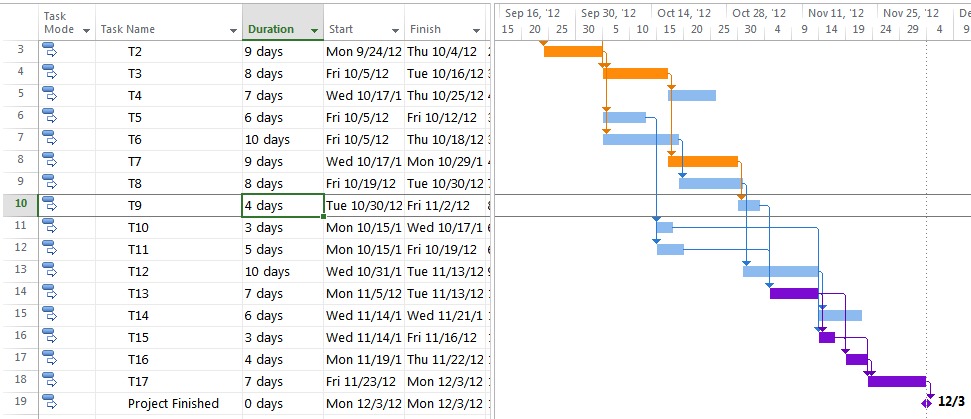Microsoft Project 2024 Standard CSP
Keep Your Projects Organized!
***THIS PRODUCT REQUIRES WINDOWS 10 or Later***
Microsoft Project helps you get started quickly and execute projects with ease.
____________________
Keep your projects organized and on track
Microsoft Project Standard helps you keep your projects organized and on track with tools that make it easy to get started, quickly plan, and complete projects on time and on budget. Built-in templates and familiar scheduling tools help project managers and teams stay productive.
Effective Project planning
Familiar scheduling features like Gantt charts and prepopulated pulldown menus help reduce training time and simplify the project planning process.
____________________

Use multiple timelines
_____
Quickly view all project activities, from tasks to upcoming milestones. Customize timelines to represent specific data and easily share them with project stakeholders.
Evaluate project proposals
_____
Microsoft Project helps your organization capture and evaluate project ideas from anywhere within the organization, through a standardized process that feeds detailed business cases and project charters to management for review.
Optimize tasks
_____
Visualization tools help you understand how tasks relate to one another. And by running what-if scenarios, you can make the most of your task assignments. Task path highlighting in Gantt charts helps you understand relationships among tasks and identify which are the most critical to the project’s success.
Get started fast
_____
Built-in, customizable templates use industry best practices to help you get started on the right path—so there’s no need to create project plans from scratch.
Resource Management
Microsoft Project enables organizations to proactively manage resource utilization, identify bottlenecks early, accurately forecast resource needs, and improve project selection and timely delivery.
Systematic resource request
Use Resource Engagements to request and lock in resources, so your projects are always properly staffed.

Portfolio management
Optimize your project portfolio to prioritize initiatives and get the results you want. Seamless integration with Power BI provides advanced analytics, and built-in reports keep everyone on the same page.
____________________

Portfolio optimization
Microsoft Project helps decision makers easily model different portfolio scenarios to determine the best strategic path by weighing project proposals against strategic business drivers and considering the cost and resource constraints within an organization.
Seamless BI integration
Use tools like Power BI Pro and Excel to gain insights across portfolios. Native OData lets you quickly aggregate portfolio data with other line of business (LOB) systems for further reporting.

Collaboration
Integrated collaboration solution
____________________
Skype for Business
_____
Collaborate effectively with tools like Skype for Business. Teams can access Skype in project plans, so there’s no need to switch between apps.Office applications
_____
Easily copy project information from Project and paste it into Office applications like PowerPoint and Word.OneDrive
_____
You can also store project artifacts in OneDrive.
Note
-
Skype for Business is sold separately.
-
Office, including PowerPoint and Word, are sold separately
Robust resource analytics
Compare resources across standard data and forecast projected usage. Built-in reports let you monitor progress and address concerns.
____________________
Visual heat maps
View how resources are used with Capacity heat maps. Quickly identify overused and underused resources to optimize assignments.


Reporting in real time
Track project success visually and dynamically by using out-of-the-box reports from the PPM Content Pack for Power BI for quick insights and drill down.
Out-of-the-box reports
Share reports across your organization to keep everyone on the same page. Reports include everything from burndown charts to financials.